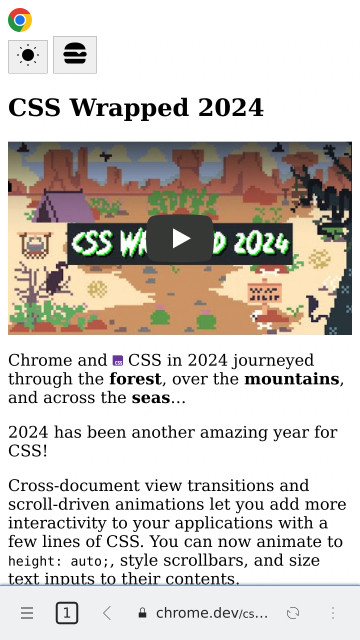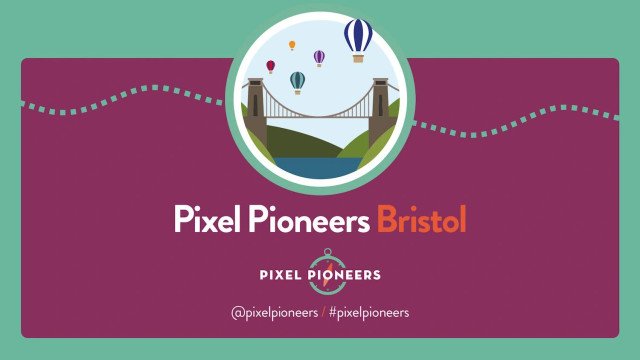📝 New blog post: “Experiment: Automatically trigger a View Transition when a JavaScript Property of an Element changes.”
In this post I trick a MutationObserver into observing changes to IDL attributes by syncing the IDL attributes to their Content Attribute counterparts.