Oof, had to make a break, because the "my data" day sent me wondering. It's OSM, all data is my data. And yours too.
Having mapped a lot this month, Every Door greets me with a warning it has too much data. How do I clean it up?
Via settings, of course. First you delete old data, and then, if you want, — the rest of it.
Why is there such a button? Well, in early development the editor got very slow after ~20 thousand objects downloaded. Now 100k are fine.


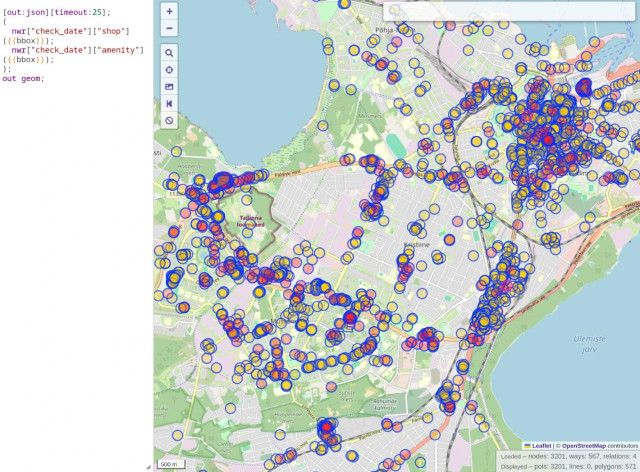
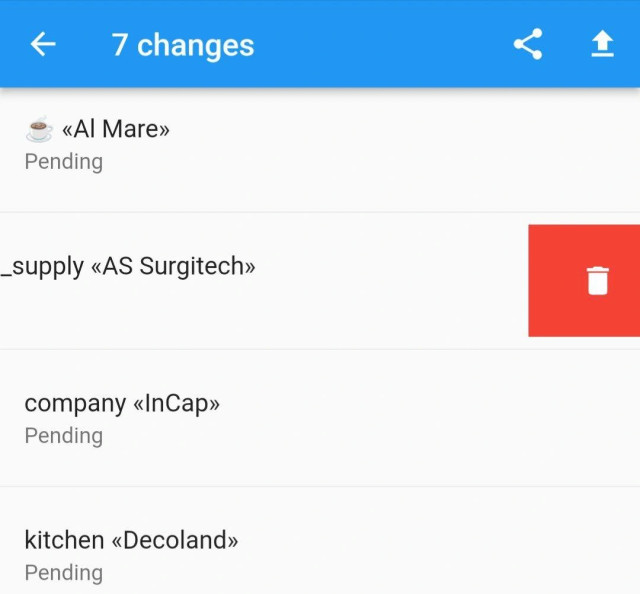
@everydoor ha! I always wondered about this warning! I’ve received it many times but never had the app perform poorly as a result ;)