"Simple 3D Buildings" is the base OSM tagging schema, which everybody interested in looking at 3D landscapes learns about. It is indeed simple — and the most popular part of it are building heights and roof shapes.
https://wiki.openstreetmap.org/wiki/Simple_3D_Buildings
Every Door has a special panel for editing those attributes. Just in five taps you can make a rendered building look like a real one. Sometimes I add missing data (gray labels on the picture) on my walk from a bus stop or a remote shop.

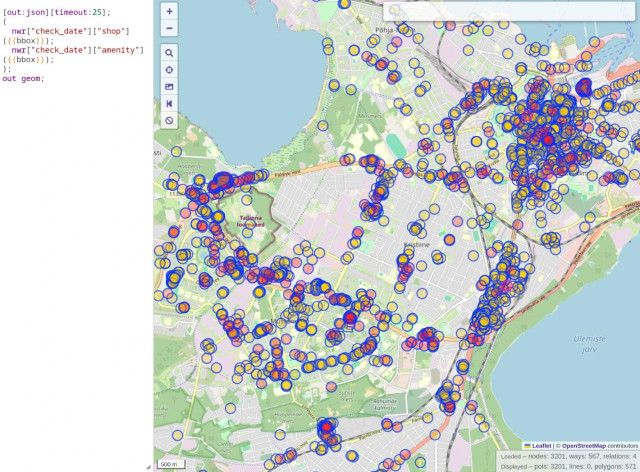
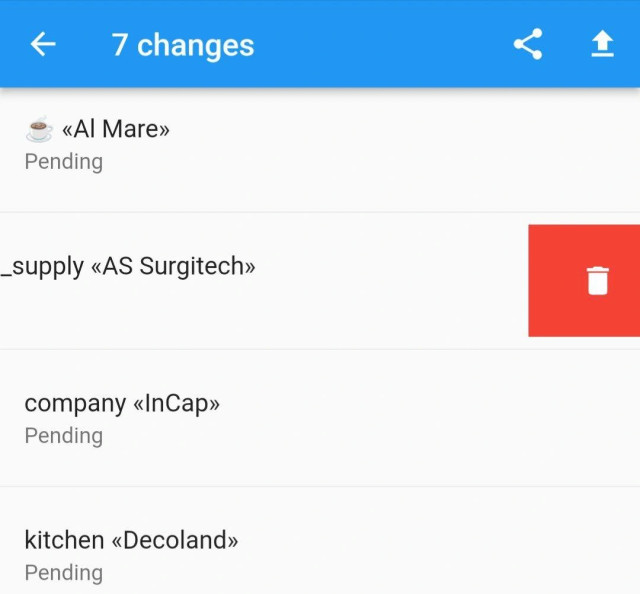

@everydoor This is one of my favourite parts of ED, especially the visual indicators in the map, the roof shape previews, and the zero-typing street names!